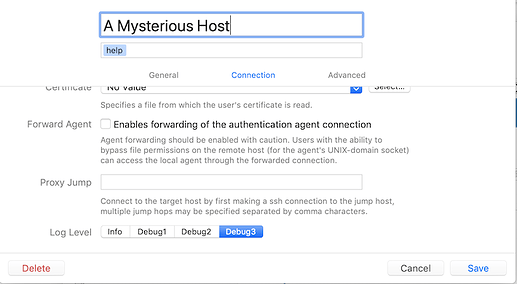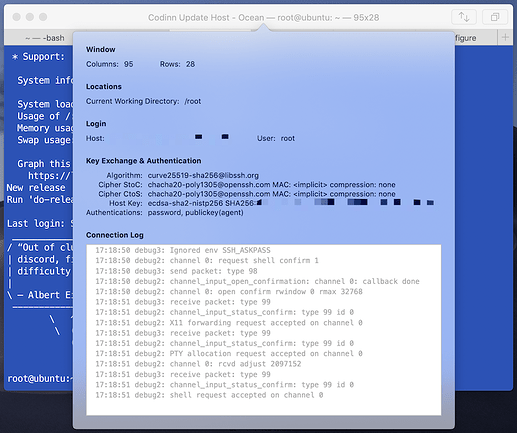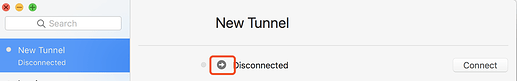The default logging level is set to Info, Debug1, Debug2 and Debug3 each specify higher levels of verbose output.
Core Shell
Open or go to Hosts tab, right click on the host and select Edit Settings… from context menu, navigate to Connection tab, then scroll down to Log Level option.
Press ⌘ I (or select Shell -> Show Inspector from main menu) reveals shell session information, as well as log content.
Core Tunnel
Navigate to tunnel's Settings…, Connection tab, then scroll down to Log Level option.
To reveal log content in Core Tunnel, click the arrow button on tunnel's summary pane: