yang
(Yang.Y)
6
There is a similar question on SO, but using ssh command line:
The principle behind the selected answer also applies to Core Tunnel, but in your case, we need do some more extra job:
local ------> jump1 ------> jump2 ------> target
^ ^
using local's using jump1's
ssh key ssh key
Firstly, we must enable an advanced feature in Core Tunnel:
Then edit your ~/.ssh/config file and add some lines like this:
Host jump2
ProxyCommand ssh -A jump1 'ssh-add && nc %h %p'
Then edit settings of your tunnel for target, set Proxy Jump option to jump2:
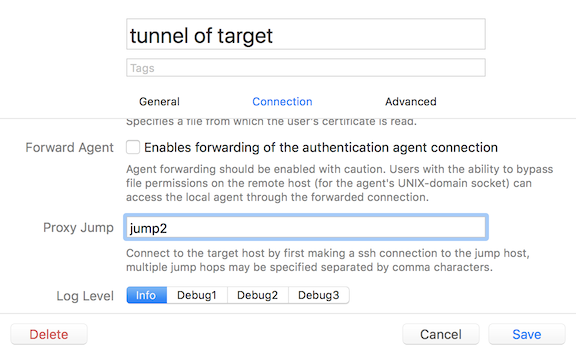
Then every thing should work. If you run into any problem, please enable debug log and paste at here (don't forget eliminate sensitive information):
Good luck 
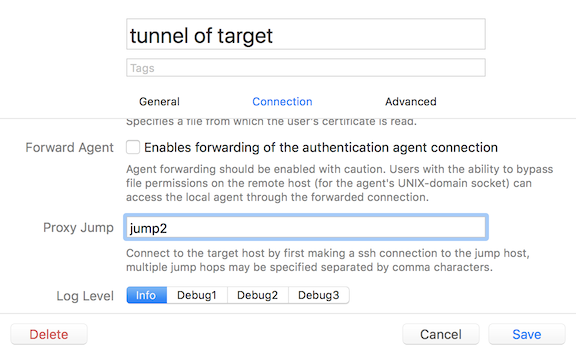
![]()