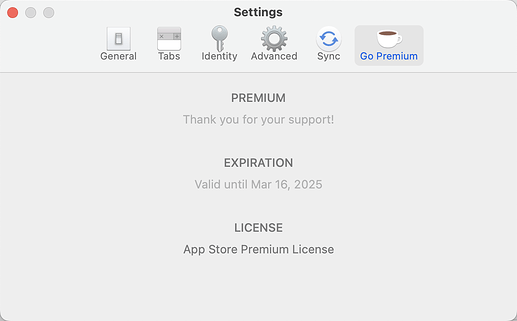Core Shell is available on the Codinn Store, the App Store, and Setapp. These platforms differ in pricing, billing, permitted features of Core Shell and other aspects.
Pricing and purchase options
| Codinn Store | App Store | Setapp | |
|---|---|---|---|
| Pricing | Core Shell on the Codinn Store | Core Shell on the App Store | Core Shell on the Setapp |
| Free Basic | Free Basic license with no time limitation | Free Basic license with no time limitation | Free 7-day trial with no limitations in functionality |
| Free upgrade | + | + | + |
| Number of devices |
|
Your Apple ID devices |
|
| For businesses | Volume puchase | – | Setapp for Teams |
App Store version of Core Shell
The App Store version of Core Shell slightly differs from Core Shell on the Codinn Store and Setapp. If you notice that your Core Shell lacks some features promoted on our website, that's most likely because you got the app from the App Store. Apple has strict application review guidelines and doesn't allow some of the Core Shell features. For that reason, we revised and limited several Core Shell functions in its App Store version.
Why does the App Store restrict Core Shell features?
The fact that some Core Shell features aren't available on the App Store doesn't mean they're harmful or illegal. The App Store tries to protect your Mac from malicious software by limiting some privileges for all installed applications. But this approach also imposes unnecessary restrictions on safe activities, like open local shell, access authentication agent (e.g. ssh-agent, gpg-agent), read system configurations and other advanced features. Such limitations are why Core Shell cannot have some features in its App Store version.
Note: Core Shell from the Codinn Store and Setapp has all its native features and yet remains absolutely reliable and secure for your computer. Read topic Privacy Policy / Core Series Apps.
Features of Core Shell that aren't available from the App Store
You won't find the following features of Core Shell in its App Store version since their functionality is not allowed:
-
Open local terminal window / tab
-
Access authentication agent (e.g. ssh-agent, gpg-agent)
-
Reuse of
/etc/ssh_configand~/.ssh/config -
Reuse of
/etc/ssh/ssh_known_hostsand~/.ssh/known_hosts -
Set one of following ssh directives:
ProxyCommandProxyUseFdpassUserKnownHostsFileCertificateFileIdentityAgentIdentityFileIncludeControlMasterControlPathControlPersistLocalCommandPermitLocalCommandSecurityKeyProviderXAuthLocationKnownHostsCommand
Transfer your Premium license between versions
Premium licenses purchased on the App Store can be migrate to Codinn Store version of Core Shell, follow these steps:
- Open App Store app and update the latest Core Shell (version 3.8.6+).
- Select Settings… from main menu, and navigate to Go Premium, make sure you have a valid license; if not, click Restore Purchases.
- Download and install Codinn Store version of Core Shell.
- You should have purchased App Store Premium License already activated on Go Premium panel.
Uninstall Core Helper
It's safe (and recommended) to uninstall the Core Helper after Core Shell upgraded.
To uninstall Core Helper, follow these steps:
-
Open the Terminal application, type in
launchctl unload ~/Library/LaunchAgents/E78WKS7W4U.io.coressh.helper.plistand press Enter to unload Core Helper.
-
Run command
rm -rf ~/Library/LaunchAgents/E78WKS7W4U.io.coressh.helper.plistto remove the plist file.
-
Delete the app using command
rm -rf ~/Library/Group\ Containers/E78WKS7W4U.io.coressh/io.coressh.Helper.app
Migrate profiles
Core Shell provides three methods to migrate your profiles, choose the one that's right for you.
Export/ Import
If you purchased a Premium license, you can export then import profiles.
Sync
Launch the app and enable Sync from Settings… panel, wait awhile to let data to be synced. (Premium license required).
Copy database
This method do not require Premium license, best for Basic license user.
Migrate from App Store version to Codinn Store version
After install Codinn Store version, do not launch the app (quit the app if launched), run following command to copy profile database:
cp ~/Library/Containers/io.coressh.shell/Data/Library/Application\ Support/io.coressh.shell/CoreSSH.sqlite* ~/Library/Containers/io.coressh.shell-direct/Data/Library/Application\ Support/io.coressh.shell-direct/
Migrate from Codinn Store version to App Store version
After install App Store version, do not launch the app (quit the app if launched), run following command to copy profile database:
cp ~/Library/Containers/io.coressh.shell-direct/Data/Library/Application\ Support/io.coressh.shell-direct/CoreSSH.sqlite* ~/Library/Containers/io.coressh.shell/Data/Library/Application\ Support/io.coressh.shell/