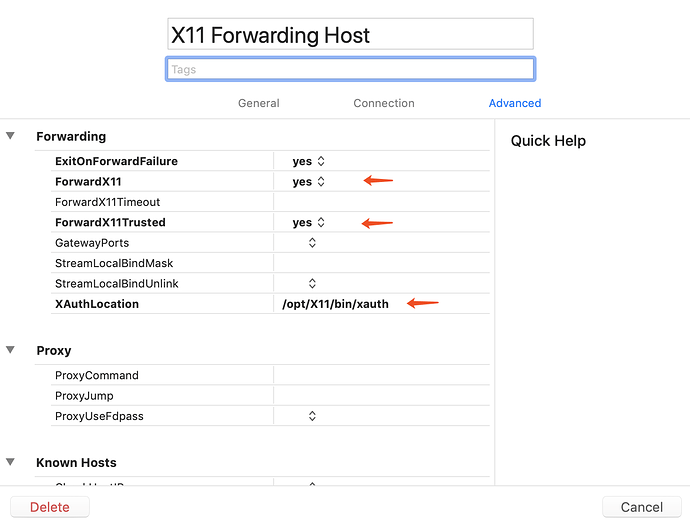Begin with version 1.8, Core Shell supports X11 forwarding. For macOS, X11 is not the default graphical interface, XQuartz must be installed and started.
First, download and install XQuartz on your Mac and run it whenever you want to use X11 forwarding.
![]() Note: Codinn Store or Setapp version of Core Shell / Tunnel is a mandatory before we move on.
Note: Codinn Store or Setapp version of Core Shell / Tunnel is a mandatory before we move on.
Next, change advanced options of the host:
ForwardX11set toyesForwardX11Trustedset toyesXAuthLocationset to command output of:
generally, it iswhich xauth/opt/X11/bin/xauth.
Finally, run XQuartz and open a new shell window of the host, then start your remote X11 program and view the user display on your local machine:
xeyes &