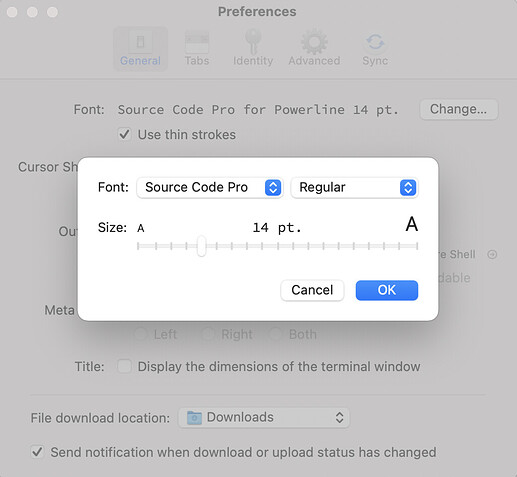Oh My Zsh comes bundled with tons of helper tools, plugins and themes that can be used to spice your Zsh experience.
Powerlevel10k and some themes (agnoster, amuse etc.) bundled in Oh My Zsh rely on Nerd Fonts or Powerline Fonts and require additional installation steps.
Nerd Fonts includes all Powerline symbols and extra powerline symbols. So starting with version 3.6, Core Shell embeds a selected subset of Nerd Fonts:
- Hack Nerd Font
- DejaVu Sans Mono Nerd Font
- Fira Code Nerd Font
- Sauce Code Nerd Font (aka. Source Code Pro)
- Terminess Nerd Font (aka. Terminus Font)
- Ubuntu Mono Nerd Font
With Core Shell, you don't have to install Nerd fonts or Powerline fonts to your system anymore, Oh My Zsh themes and Powerlevel10k work right out of the box.
Example
agnoster Theme
agnoster ZSH theme is one of the fancy ones:
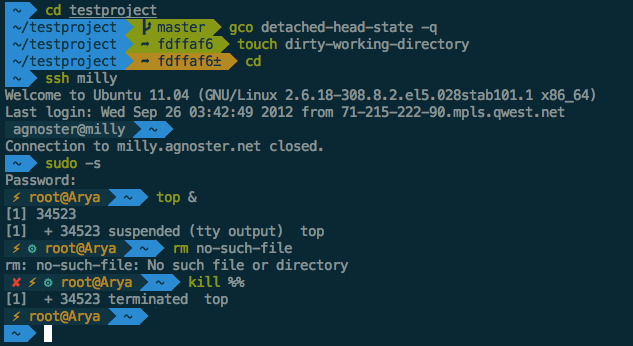
To change the theme, simply edit ~/.zshrc file and change the ZSH_THEME value to agnoster .
Nerd font
agnoster theme requires Nerd or Powerline font, Hack is the default and recommended font for Core Shell, agnoster should work just as it is.
To change font in the Core Shell on your Mac, choose Core Shell > Preferences, then click General and choose a built-in font from the font panel.
Solarized Color Scheme
agnoster theme works best with Solarized color scheme, which is the default color scheme for Core Shell local profiles since version 3.0.