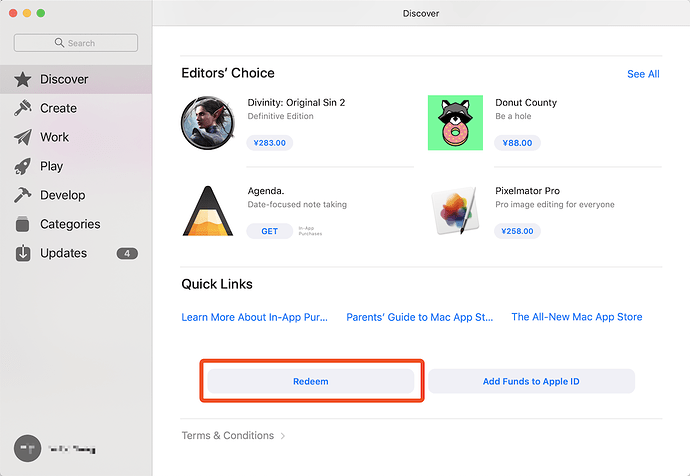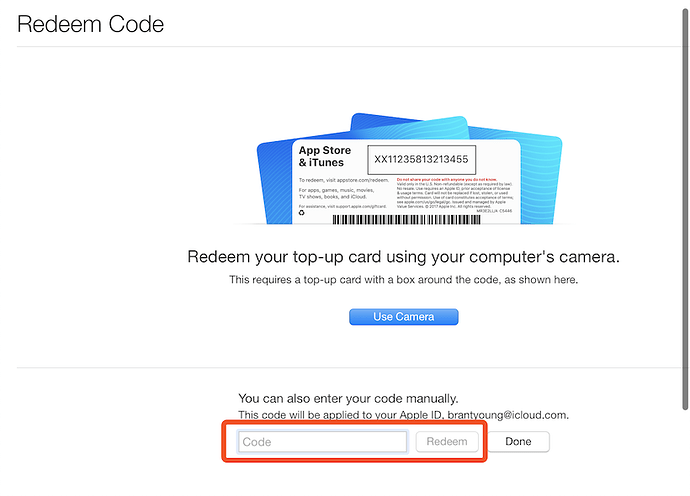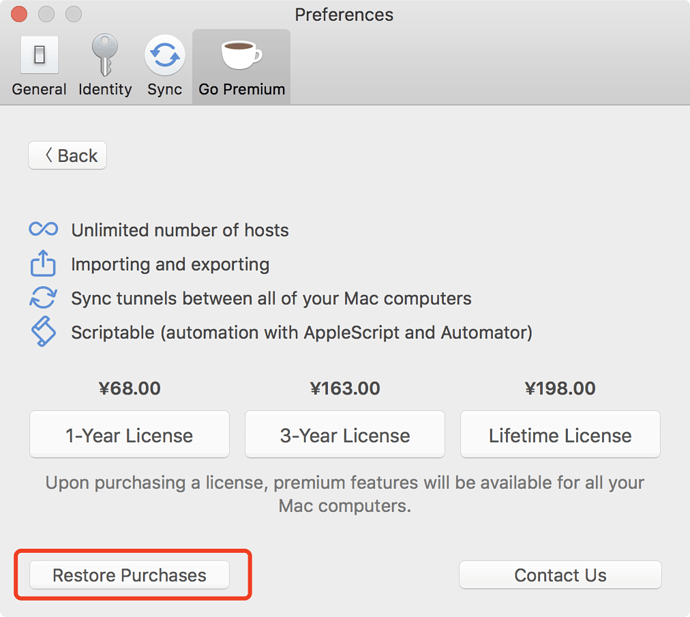-
Launch the Mac App Store and then click on Redeem at the bottom.
Note: You will find Redeem option at the bottom of any page including your Account page. -
Enter the promo code:
-
Click on “Redeem”
After the redemption, you may need to restore it inside the app to allow the promo code takes effect: