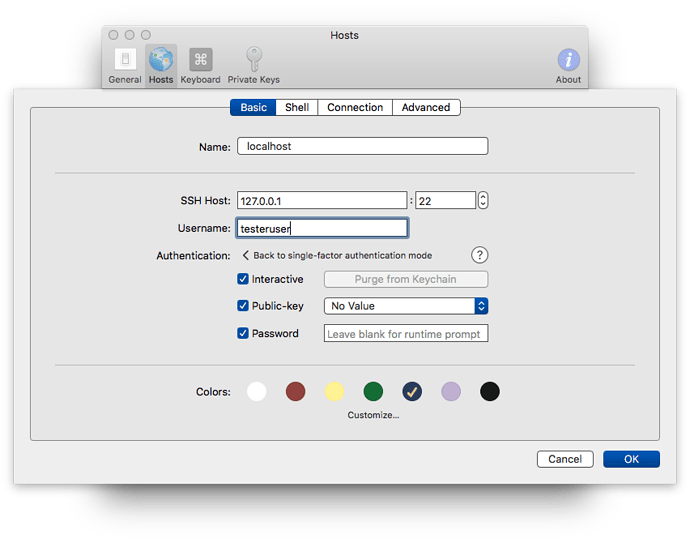SSH Shell allows you to open SSH sessions to your local host.
-
Enable the “Remote login” in your System Preferences under the Sharing.
-
Adding a server, you might want to take a look at the “Adding or deleting a server” guide. Using the parameters as below:
-
Click on “Ok” and then by selecting the session from the sessions list you will get access.