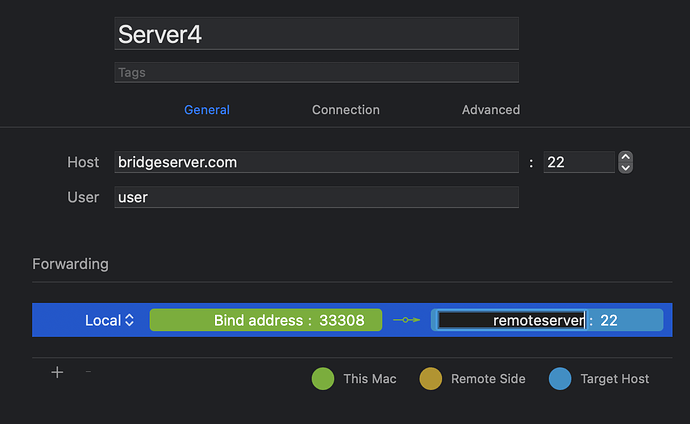Hi all,
ssh user@bridgeserver.com -L 33308:{remoteserver}:22 -N
i tried this way but i always receive the following error
Unable to negotiate with bridgeserver port 22: no matching host key type found. Their offer: ssh-rsa,ssh-dss
yang
March 10, 2022, 12:52am
2
Please try set HostkeyAlgorithms to +ssh-rsa in Advanced options in Settings of the profile.
Latest version of OpenSSH disables RSA signatures using the SHA-1 hash algorithm by default, we elaborated it in this post:
OpenSSH 8.8 disables RSA signatures using the SHA-1 hash algorithm by default. Though there is a stopgap measure, we recommend you upgrade your SSH server or reconfigured with another key type (such as ECDSA or Ed25519).
To fix connection problems, first check your connection log .
Kindly Regards,
Yang