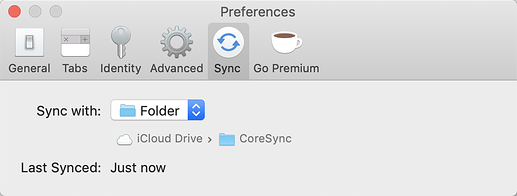Requires Core Shell and Core Tunnel 1.7.3 or later.
To share hosts between Core Shell and Core Tunnel, you use the Premium features of both apps. This topic describes three methods for sharing hosts, where
Copy & Paste or Drag & Drop
You can copy hosts easily between Core Shell and Core Tunnel by pressing Command + C (or dragging) on a host row, then pressing Command + V in another app, a new host with identical configuration will be created.
Drag and drop is also supported, you drag a host row in Core Shell then drop it into Core Tunnel, or vice versa.
Import & Export
Both Core Shell and Core Tunnel can import/ export hosts and their settings with JSON format, hosts exported from one of apps can be imported to the other.
Steps are fairly straightforward, export selected hosts (⇧⌘E) or all hosts (⌥⇧⌘E), then import (⇧⌘I) the exported .coressh file in the other app.
The exported file does not include sensitive information (passwords or passphrases), so it's safe to share it in your team.
Folder Sync
Folder sync is a great way to share hosts if you'd like to keep Core Shell and Core Tunnel synchronized.
In both Core Shell and Core Tunnel, set sync folder to the same folder, let's say a folder named CoreSync in iCloud Drive:
By using a folder inside iCloud Drive, all your Mac computers may also get synced as sync with iCloud.
One thing worth to mention, if Core Shell and Core Tunnel have same hosts configured before sync, you may merge configurations manually after synced.
And it's recommended to back by exporting hosts from Core Shell and Core Tunnel, DO NOT delete it until you confirm folder sync works.