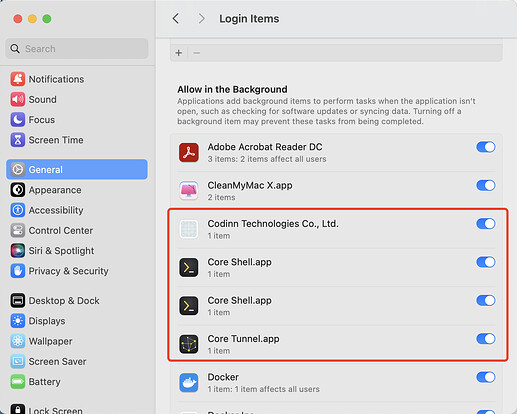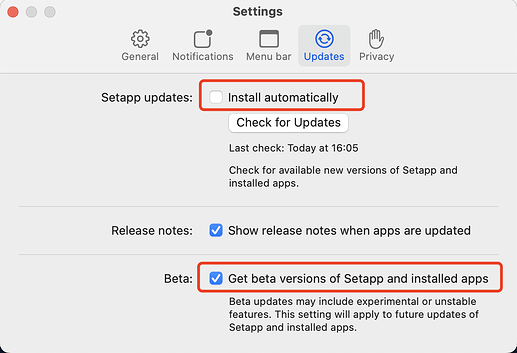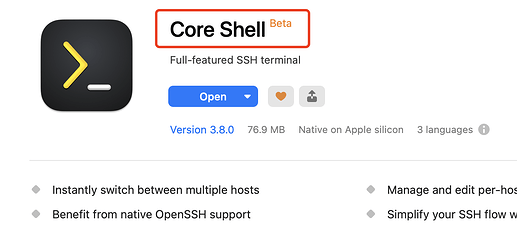CoreShell Setapp version 3.6.2 always displays "OpenSSH process terminated unexpectedly", I already test the AppleStore version and that version works fine.
Same issue with CoreTunnel! I have to reinstall the helper after every reboot.
Please open System Settings and navigate to General > Login Items, and make sure these items are enabled.
Kindly Regards,
Yang
OMG it beens months it stopped to work because of this, please display a modal to explain it
Hi, I did what you said but it still did not work for me at all for Setapp Coreshell 3.6.2. I still get the error
"Core Shell quit unexpectedly"
What else can I do? Should I send the Report Logs to you privately?
I'm working on a new release, will update this thread once finished.
Kindly Regards,
Yang
The beta version of Core Shell (for Setapp) is now available for download, please open Setapp, navigate to Settings… > Updates, make sure Install automatically unchecked and Get beta versions of … checked (so you won't have other apps upgrade to beta versions unexpectedly):
Then you will see Core Shell beta:
Kindly Regards,
Yang
updated to it, still does not work.
This app is really vital to my workflow, hope it can be fixed soon
It immediately errors out ( Core Shell quit unexpectedly.) when u launch the SetApp version. You cannot even go to settings to enable logging.
Could please send me the crash log?
Thank you,
Yang
exceed characters limit by a lot when i try to dm u
You can upload the crash log as attachment.
I've received your crash log, thank you. But I could not locate the problem after investigation, could you please do a clean reinstallation? Here are the steps:
- Quit Core Shell, then backup your profiles data:
mkdir ~/CoreShellBackup cp ~/Library/Containers/io.coressh.shell-setapp/CoreSSH.sqlite ~/CoreShellBackup - Uninstall Core Shell in Setapp
- Remove data files:
rm -rf ~/Library/Containers/io.coressh.shell-setapp - Restart your Mac
- Install Core Shell in Setapp again
If Core Shell works, then try recover your profiles by doing:
- Quit Core Shell
- Copy back data file
rm ~/Library/Containers/io.coressh.shell-setapp/CoreSSH.sqlite cp ~/CoreShellBackup/CoreSSH.sqlite ~/Library/Containers/io.coressh.shell-setapp/CoreSSH.sqlite - Launch Core Shell again and see if problem fixed
Kindly Regards,
Yang