Menu bar icon
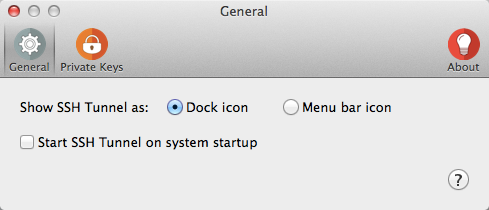
SSH Tunnel able to switch between "Dock icon" and "Menu bar icon" modes. "Dock icon" is the default option, if you choose "Menu bar icon", dock icon will disappear, and menu bar icon will be revealed:
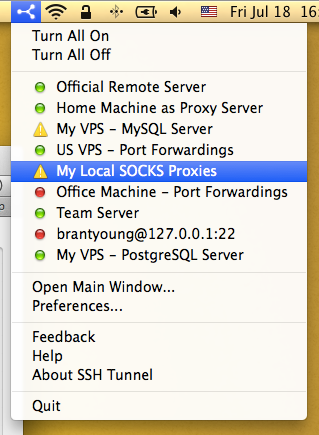
Start on System Startup
By enabling "Start SSH Tunnel on system startup" option, SSH Tunnel will be launched automatically while you logged into OS X.
All tunnels that enabled "Automatically turn on tunnel when SSH Tunnel starts" option will turned on while SSH Tunnel launched.
Private Keys
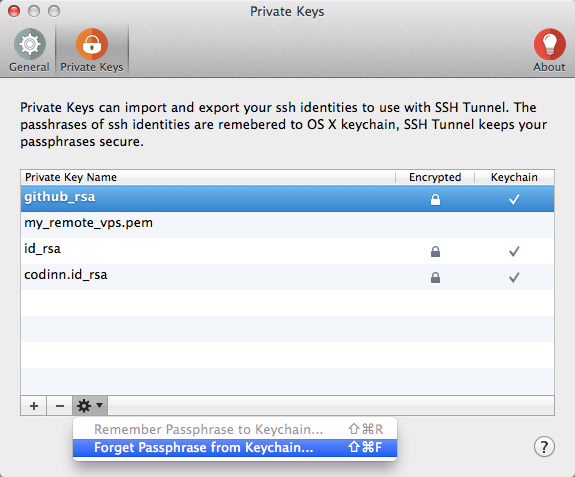
"Private Keys" preferences view lists all of private keys you have imported. The passphrases of private keys can be remembered to keychain, or prompt at runtime if not exist in keychain.