This pops up upon opening Core Shell. I don't see any consequences, but still... How to debug?
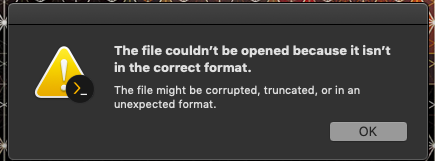
Does this issue reproducible? Can Sync function properly?
every time upon launching Core Shell and opening preferences. foder sync used to be on but now is turned off.
Is it possible to turn on folder sync again? In addition, could you please take a look at logs on Core Shell from Console.app?
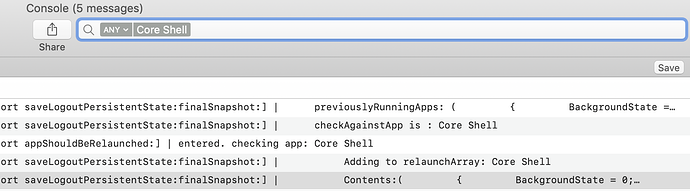
I didn’t have time to go through logs, but the message stops if sync is re enabled.
Dec 11, 2018, 9:01 AM by noreply@codinn.com:
1 Like
I moved this topic to “Report Bug” category, and waiting for more similar issue reports.
Version 1.6 has fixed this issue, thanks a lot for reporting.