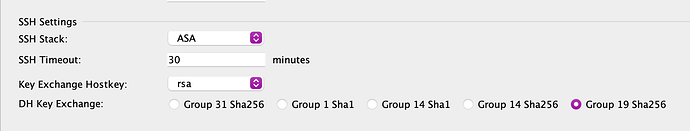Hi Yang,
I have this error, please let me know how can solve:
## ASAv ##
––––––––––––––––––––––––––––––––––––––––––––––––––––––––––––––––––––––
Comando equivalente: ssh -i "/Users/skyones/Library/Group Containers/E78WKS7W4U.io.coressh.ssh/.ssh/privatekey/ASAv.pem" -vvv -o ExitOnForwardFailure=yes -o ServerAliveInterval=15 -o ServerAliveCountMax=3 -o CASignatureAlgorithms=ssh-rsa -p 22 admin@54.197.219.31
08:16:43 Conectando…
08:16:43 Usando Core Helper 6.6 (r3386)
08:16:43 OpenSSH_8.8p1, OpenSSL 1.1.1l 24 Aug 2021
08:16:43 debug1: Reading configuration data /Users/skyones/.ssh/config
08:16:43 debug1: Reading configuration data /etc/ssh/ssh_config
08:16:43 debug1: /etc/ssh/ssh_config line 21: include /etc/ssh/ssh_config.d/* matched no files
08:16:43 debug1: /etc/ssh/ssh_config line 54: Applying options for *
08:16:43 debug2: resolve_canonicalize: hostname 54.197.219.31 is address
08:16:43 debug3: expanded UserKnownHostsFile '~/.ssh/known_hosts' -> '/Users/skyones/.ssh/known_hosts'
08:16:43 debug3: expanded UserKnownHostsFile '~/.ssh/known_hosts2' -> '/Users/skyones/.ssh/known_hosts2'
08:16:43 debug3: ssh_connect_direct: entering
08:16:43 debug1: Connecting to 54.197.219.31 [54.197.219.31] port 22.
08:16:43 debug3: set_sock_tos: set socket 3 IP_TOS 0x48
08:16:43 debug1: Connection established.
08:16:43 debug1: identity file /Users/skyones/Library/Group Containers/E78WKS7W4U.io.coressh.ssh/.ssh/privatekey/ASAv.pem type -1
08:16:43 debug1: identity file /Users/skyones/Library/Group Containers/E78WKS7W4U.io.coressh.ssh/.ssh/privatekey/ASAv.pem-cert type -1
08:16:43 debug1: Local version string SSH-2.0-OpenSSH_8.8
08:16:43 debug1: Remote protocol version 2.0, remote software version Cisco-1.25
08:16:43 debug1: compat_banner: match: Cisco-1.25 pat Cisco-1.* compat 0x60000000
08:16:43 debug2: fd 3 setting O_NONBLOCK
08:16:43 debug1: Authenticating to 54.197.219.31:22 as 'admin'
08:16:43 Autenticando…
08:16:43 debug1: load_hostkeys: fopen /Users/skyones/.ssh/known_hosts2: No such file or directory
08:16:43 debug1: load_hostkeys: fopen /etc/ssh/ssh_known_hosts: No such file or directory
08:16:43 debug1: load_hostkeys: fopen /etc/ssh/ssh_known_hosts2: No such file or directory
08:16:43 debug3: order_hostkeyalgs: no algorithms matched; accept original
08:16:43 debug3: send packet: type 20
08:16:43 debug1: SSH2_MSG_KEXINIT sent
08:16:43 debug3: receive packet: type 20
08:16:43 debug1: SSH2_MSG_KEXINIT received
08:16:43 debug2: local client KEXINIT proposal
08:16:43 debug2: KEX algorithms: curve25519-sha256,curve25519-sha256@libssh.org,ecdh-sha2-nistp256,ecdh-sha2-nistp384,ecdh-sha2-nistp521,diffie-hellman-group-exchange-sha256,diffie-hellman-group16-sha512,diffie-hellman-group18-sha512,diffie-hellman-group14-sha256,ext-info-c
08:16:43 debug2: host key algorithms: ssh-ed25519-cert-v01@openssh.com,ecdsa-sha2-nistp256-cert-v01@openssh.com,ecdsa-sha2-nistp384-cert-v01@openssh.com,ecdsa-sha2-nistp521-cert-v01@openssh.com,sk-ssh-ed25519-cert-v01@openssh.com,sk-ecdsa-sha2-nistp256-cert-v01@openssh.com,rsa-sha2-512-cert-v01@openssh.com,rsa-sha2-256-cert-v01@openssh.com,ssh-ed25519,ecdsa-sha2-nistp256,ecdsa-sha2-nistp384,ecdsa-sha2-nistp521,sk-ssh-ed25519@openssh.com,sk-ecdsa-sha2-nistp256@openssh.com,rsa-sha2-512,rsa-sha2-256
08:16:43 debug2: ciphers ctos: chacha20-poly1305@openssh.com,aes128-ctr,aes192-ctr,aes256-ctr,aes128-gcm@openssh.com,aes256-gcm@openssh.com
08:16:43 debug2: ciphers stoc: chacha20-poly1305@openssh.com,aes128-ctr,aes192-ctr,aes256-ctr,aes128-gcm@openssh.com,aes256-gcm@openssh.com
08:16:43 debug2: MACs ctos: umac-64-etm@openssh.com,umac-128-etm@openssh.com,hmac-sha2-256-etm@openssh.com,hmac-sha2-512-etm@openssh.com,hmac-sha1-etm@openssh.com,umac-64@openssh.com,umac-128@openssh.com,hmac-sha2-256,hmac-sha2-512,hmac-sha1
08:16:43 debug2: MACs stoc: umac-64-etm@openssh.com,umac-128-etm@openssh.com,hmac-sha2-256-etm@openssh.com,hmac-sha2-512-etm@openssh.com,hmac-sha1-etm@openssh.com,umac-64@openssh.com,umac-128@openssh.com,hmac-sha2-256,hmac-sha2-512,hmac-sha1
08:16:43 debug2: compression ctos: none,zlib@openssh.com,zlib
08:16:43 debug2: compression stoc: none,zlib@openssh.com,zlib
08:16:43 debug2: languages ctos:
08:16:43 debug2: languages stoc:
08:16:43 debug2: first_kex_follows 0
08:16:43 debug2: reserved 0
08:16:43 debug2: peer server KEXINIT proposal
08:16:43 debug2: KEX algorithms: ecdh-sha2-nistp256
08:16:43 debug2: host key algorithms: ssh-rsa
08:16:43 debug2: ciphers ctos: aes128-gcm@openssh.com,aes256-ctr,aes256-cbc,chacha20-poly1305@openssh.com
08:16:43 debug2: ciphers stoc: aes128-gcm@openssh.com,aes256-ctr,aes256-cbc,chacha20-poly1305@openssh.com
08:16:43 debug2: MACs ctos: hmac-sha2-256
08:16:43 debug2: MACs stoc: hmac-sha2-256
08:16:43 debug2: compression ctos: none
08:16:43 debug2: compression stoc: none
08:16:43 debug2: languages ctos:
08:16:43 debug2: languages stoc:
08:16:43 debug2: first_kex_follows 0
08:16:43 debug2: reserved 0
08:16:43 debug1: kex: algorithm: ecdh-sha2-nistp256
08:16:43 debug1: kex: host key algorithm: (no match)
08:16:43 Unable to negotiate with 54.197.219.31 port 22: no matching host key type found. Their offer: ssh-rsa
08:16:43 Desconexión normal