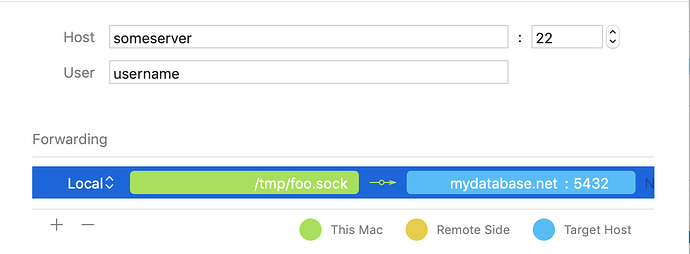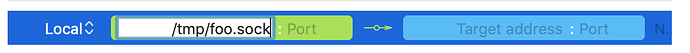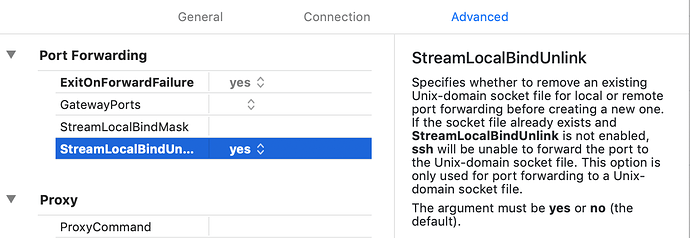Core Tunnel supports Unix domain socket forwarding. This feature allows a Unix domain socket on the local machine to be forward to a remote TCP port, or a remote TCP port to be forwarded to a local Unix domain socket—using the same syntax that OpenSSH supports for forwarding to TCP ports. For example, a remote PostgreSQL database instance could be connected over a secure SSH channel to a Unix domain socket on the local machine:
The equivalent ssh command:
ssh -L/tmp/foo.sock:mydatabase.net:5432 username@someserver
It is also possible to connect two local Unix domain sockets over a SSH connection.
How can I enter unix socket path in address field?
By default, the forwarding table presents you a row with TCP/IP address field when editing a tunnel. It's easy to transform into a unix domain socket field, just enter the absolute path of the domain socket in address field:
Then press Enter key:
Cleanup the domain socket after disconnection
If you don't cleanup the domain socket after disconnection, the next time you connect to the tunnel, you are likely to run into trouble:
error: bind: Address already in use
error: unix_listener: cannot bind to path: /tmp/foo.sock
The unix domain sockets are not automatically removed when the socket is closed. The solution is to set the option of StreamLocalBindUnlink to yes:
A specific socket file can be used within one tunnel, reuse the socket file between tunnels can leads the old tunnel hanging after the new tunnel is connected.