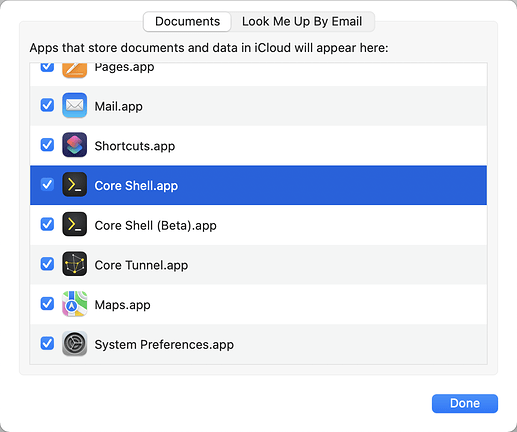Where can I see the iCloud data for Core Shell profiles? Syncing is not working and I can't see any folder or files created on iCloud with sync data. I can see other apps that uses iCloud to sync and store data but nothing from Core Shell.
Not every apps. Core Shell much like Mail.app, stores meta data instead of regular files, it makes no sense to expose meta data to user, meta file may be deleted mistakenly if do so.
iCloud Drive handles this use case ingeniously, you can find a list of invisible iCloud data from System Preferences > Apple ID > iCloud Drive options.
Kindly Regards,
Yang
ok, both macs shows Core Shell using iCloud for syncing but nothing syncs. Anyway to force a sync or any log files to look at?
Thanks
Mikael
Order Core Shell windows back them bring them front triggers a Sync automatically.
Logs stored in this directory:
~/Library/Group\ Containers/E78WKS7W4U.io.coressh.ssh/Logs/Sync
Did you tried disable Sync in both end, and re-enable again?
Kindly Regards,
Yang
Inline...
| Yang.Y yang CEO & Co-founder
November 10 |
- | - |
Order Core Shell windows back them bring them front triggers a Sync automatically.
Don't understand this
Logs stored in this directory:
~/Library/Group\ Containers/E78WKS7W4U.io.coressh.ssh/Logs/Sync
The log file on the mac with all the entries contained one line
2021/11/09 10:33:01:255 Error merging: Error Domain=CDEErrorDomain Code=101 "(null)"
But after disabling sync completely it started working when I re-enabled it again. Before I just switched from Folder based to iCloud (many times without any effect, just the error statement above).
Did you tried disable Sync in both end, and re-enable again?
I did, before I just switched from Folder based sync to iCloud and that clearly didn't work (tried it many times). A bug?
Thanks
Mikael
Code 101 indicates "The operation was cancelled."
Though I could not reproduce the issue, but obviously it's a bug, the Sync function will be improved along with future releases.
Thank you,
Yang
Something has broken in CoreShell and I lost 1/3 of my profiles/
So, if I found in sync log errors
2021/12/17 21:53:41:604 Error merging: Error Domain=CDEErrorDomain Code=101 "(null)"
2021/12/17 22:03:59:034 Error merging: Error Domain=CDEErrorDomain Code=101 "(null)"
- there is no chance to restore anything?
CoreShell does not show to me any errors on the sync settings, just inform me about last time synchronization ("now" or "1 minute ago").
I saw your personal message about this issue, and I follow up this issue to help you recover you data in that message thread, please check.
Kindly Regards,
Yang
My issue was resolved by completely turning off sync and then enable it again. Just switching from one method to another doesn't work.