Since the latest update to Mac OS X Sequoia 15.1, I have been experiencing an issue with Core Shell 2 on my Mac OS X. Every time I launch Core Shell 2 application, it launches in full screen mode, regardless of whether I resize it to half the size, close it, or relaunch it. The application does not retain the screen size it had before being closed.
Prior to this update, Core Shell 2 did not launch in full screen mode. I am unsure if there is a direct link between the update and this issue, but I would appreciate it if you could investigate this matter.
I am currently working on an ultra-wide screen, and this constant resizing of the application is quite inconvenient.
Beside that, the application is great.
Thank you...
Could you please send me a screenshot of About window which shows version information?
Yang
I am using Core Shell 2
Core Shell (Premium)
version: 3.10.4 (B8E21)
Release Date: 2024-08-28
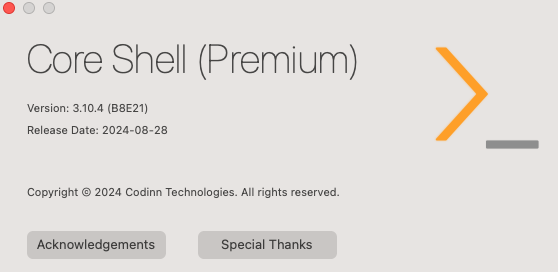
Unfortunately, I can't reproduced the issue in App Store, Setapp, as well as Codinn Store versions.
Could you please try reinstall Core Shell or just download and install Codinn Store version?
Kind Regards.
Yang
It is very strange indeed, because it is the only application on my MAC with this behavior.
I just downloaded the latest version from Terminal and SSH Client | Core Shell, re-install it.
Restarted my machine.
Same thing, problem still exist (it is more an annoyance than a problem)...
Another thing I noticed on the app.
I open the application, it goes in full-screen. I resize the window to half my screen, then click the top left red button on the application to close the windows. Then click on the icon on my Dock, and the application is back in full screen.
Everytime I close the application, or quit the application it goes back in full screen.
If I minimize the application (yellow/orange button on the top left corner), everything works fine.
Just closing/quitting the application