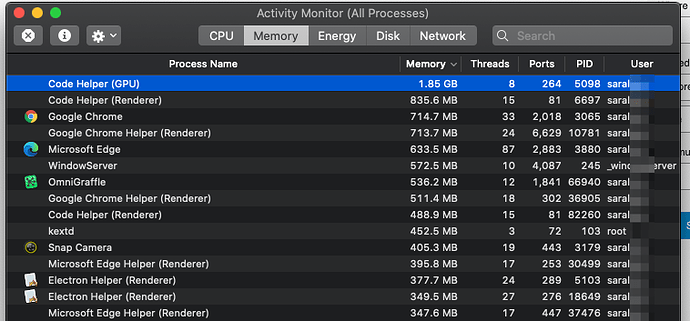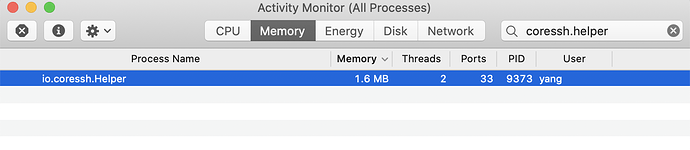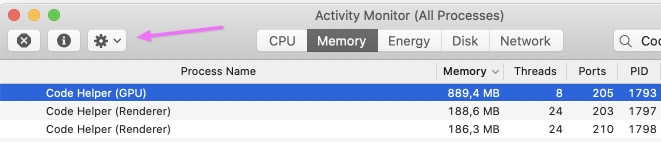Hi everyone,
First of all, I searched for "RAM" and memory in all topics, and didn't see anything relevant, but sorry if I somehow missed it.
First of all to the devs — I love this product and would like to advocate its use to the rest of the devs where I work (At least 10 use ssh tunnels all day long at they're all on macOS). Just testing it out a bit before I at least expense a copy for me.
I've had it running for about 9 hours or so. I stepped away for the last 4 hours and when I came back I noticed that my machine was sluggish (it's a 2019 16" MacBook Pro, 2.3 GHz 8-Core Intel Core i9 with 16GB DD4 RAM and a Radeon Pro 5500M 4GB, so this usually doesn't happen). So I cracked open Activity Monitor and saw the main culprit was docker, but Core Helper was a close second:
Why is Core Helper using so much RAM? I imagine my tunnel config is relevant, so here it is — I copied this from the "Diagnostics > Equivalent Command" part of the config here:
Sorry — as a new user, apparently I'm limited to one image in this post
the stuff in all caps below was edited by me to remove publicly accessible hostnames (my employer's production AWS stuff).
# First tunnel
ssh -A -i "/Users/USERNAME/Library/Group Containers/E78WKS7W4U.io.coressh.ssh/.ssh/privatekey/RSA_KEY" -J bastion -L 55672:10.1.1.5:15672 -o ExitOnForwardFailure=yes -o ServerAliveCountMax=3 -o ServerAliveInterval=15 saral@ip-10-1-1-5.ec2.internal
# the "bastion" tunnel referenced above via the -J option
ssh -A -i "/Users/USERNAME/Library/Group Containers/E78WKS7W4U.io.coressh.ssh/.ssh/privatekey/ec2_caravan_rsa" -L 23306:RDS_CLUSTER_HOSTNAME.RDS_HOSTNAME:3306 -o ExitOnForwardFailure=yes -o ServerAliveCountMax=3 -o ServerAliveInterval=15 saral@EC2_EXTERNAL_HOSTNAME.amazonaws.com
Does Core Helper really need to use that much RAM (even if it's GPU RAM)?
Are there any tweaks I can make in order to minimize usage?
I'm guessing I could just apply the eternal wisdom of "turn it off and on again", but I'm hoping there's another solution. Did I expose a memory leak?
Anyway sorry for the long post and thanks in advance.
Best
Sara