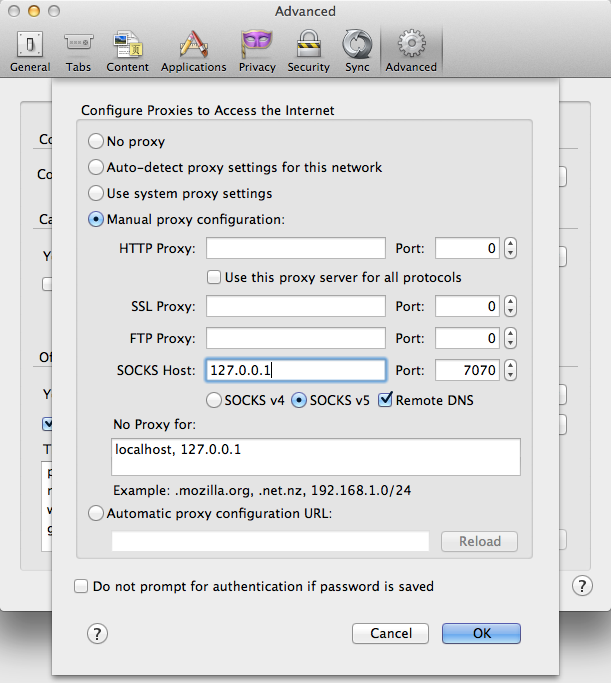- Choose Firefox > Preferences…, and then click Advanced.
- Choose Network tab, and then click Settings… button.
- Select SOCKS Proxy, and then type “127.0.0.1” in the SOCKS Host field, and type listening port of SSH Proxy in the Port field, ! Make sure you chose "SOCKS v5" and checked "Remote DNS" :