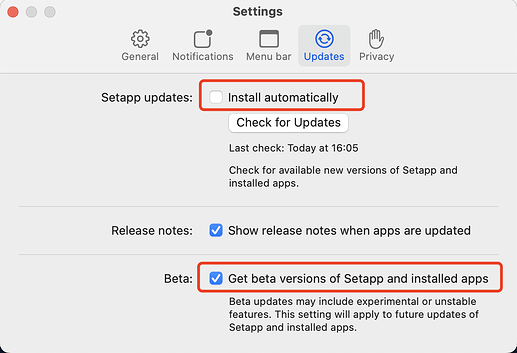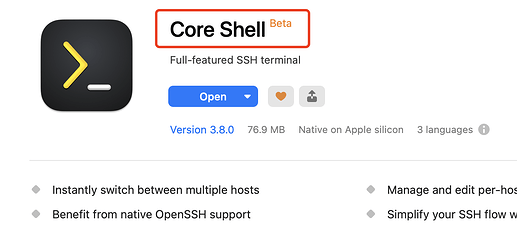After install of core shell (Setapp) I'm not able to connect. Core shell is not present under the allow in background options so I'm sure that is the issue. I've tried uninstalling and reinstalling the app, but this does not fix the issue. Is there any way to get this added to allow in background?
I'm working on a new release, will update this thread once finished.
Kindly Regards,
Yang
Is there any workaround until an update is complete?
A beta version is in-review, and should be available soon. I'll update this thread ASAP once it available for upgrade.
Kindly Regards,
Yang
Hi Alan, the beta version of Core Shell (for Setapp) is now available for download, please open Setapp, navigate to Settings… > Updates, make sure Install automatically unchecked and Get beta versions of … checked (so you won't have other apps upgrade to beta versions unexpectedly):
Then you will see Core Shell beta:
Kindly Regards,
Yang
2 Likes
thank you! The beta is working on Sonoma 14.4.1 (M2 MacBook Pro).
1 Like
Thank you for the feedback ![]()