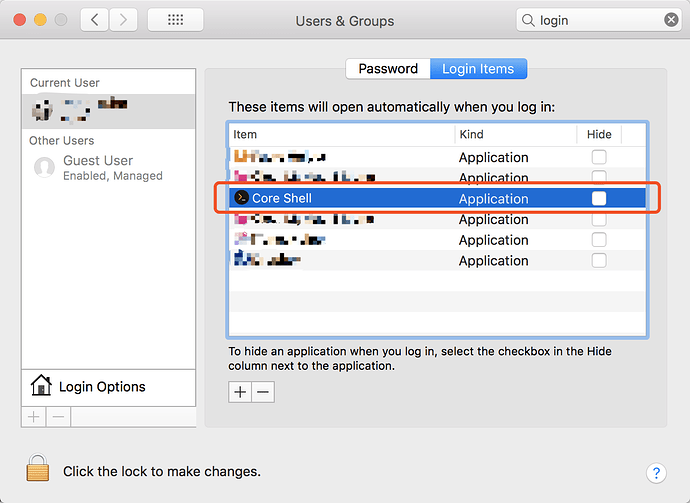To make an app open automatically on your Mac, simply do the following:
- Choose Apple menu > System Preferences, then click Users & Groups.
- Select your user account, then click Login Items at the top of the window.
- Click the Add button + below the list of items, and select the app you want in the Applications folder, then click Add.
If you’d like to stop the app from automatically starting, follow steps 1-2, select the item, then click the Remove button – below the list.