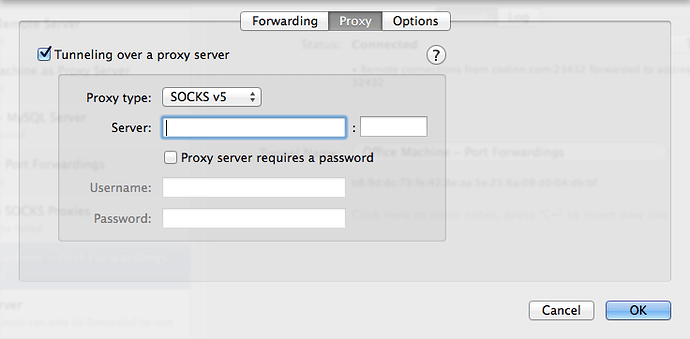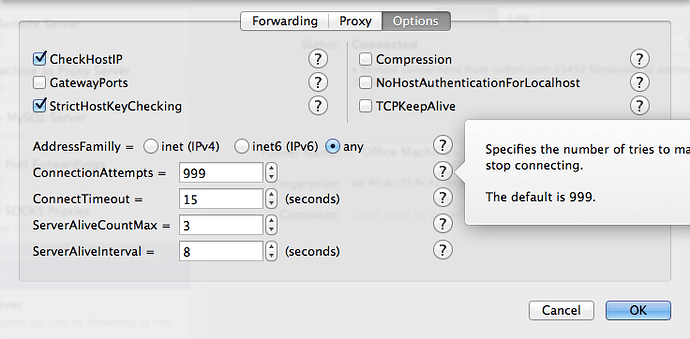Tunneling through a Proxy Server
Instead of using ssh as a SOCKS proxy, it is possible to tunnel the SSH protocol itself over a HTTP/SOCKS proxy.
OpenSSH provides a option named ProxyCommand, this option can be used to enable transparent access to a host while behind the scenes tunneling through another host.
SSH Tunnel makes it easier for you to do the same:
Choose the correct proxy type, and point to the proxy address, also type username and password if proxy server requires.
Tunneling through another Tunnel
SSH Tunnel allows you establish a tunnel hop over another tunnel (at least one Dynamic Port Forwarding configured):
- Create a tunnel A and at least one Dynamic Port Forwarding configured, for example, set the forwarding port to 7070
- Create another tunnel B, enabling "Tunneling over a proxy server" option, and select "SOCKS" at "Proxy type:", with server address "127.0.0.1" and port number "7070"
- Make sure tunnel A ahead of tunnel B in the tunnel list pane, thus tunnel A will be established prior to tunnel B
- Click "Turn All On" button at toolbar of main window
Options
SSH Tunnel provides lots of options which come with OpenSSH:
Click help button next to the option, a small popover box with explanation should appear.